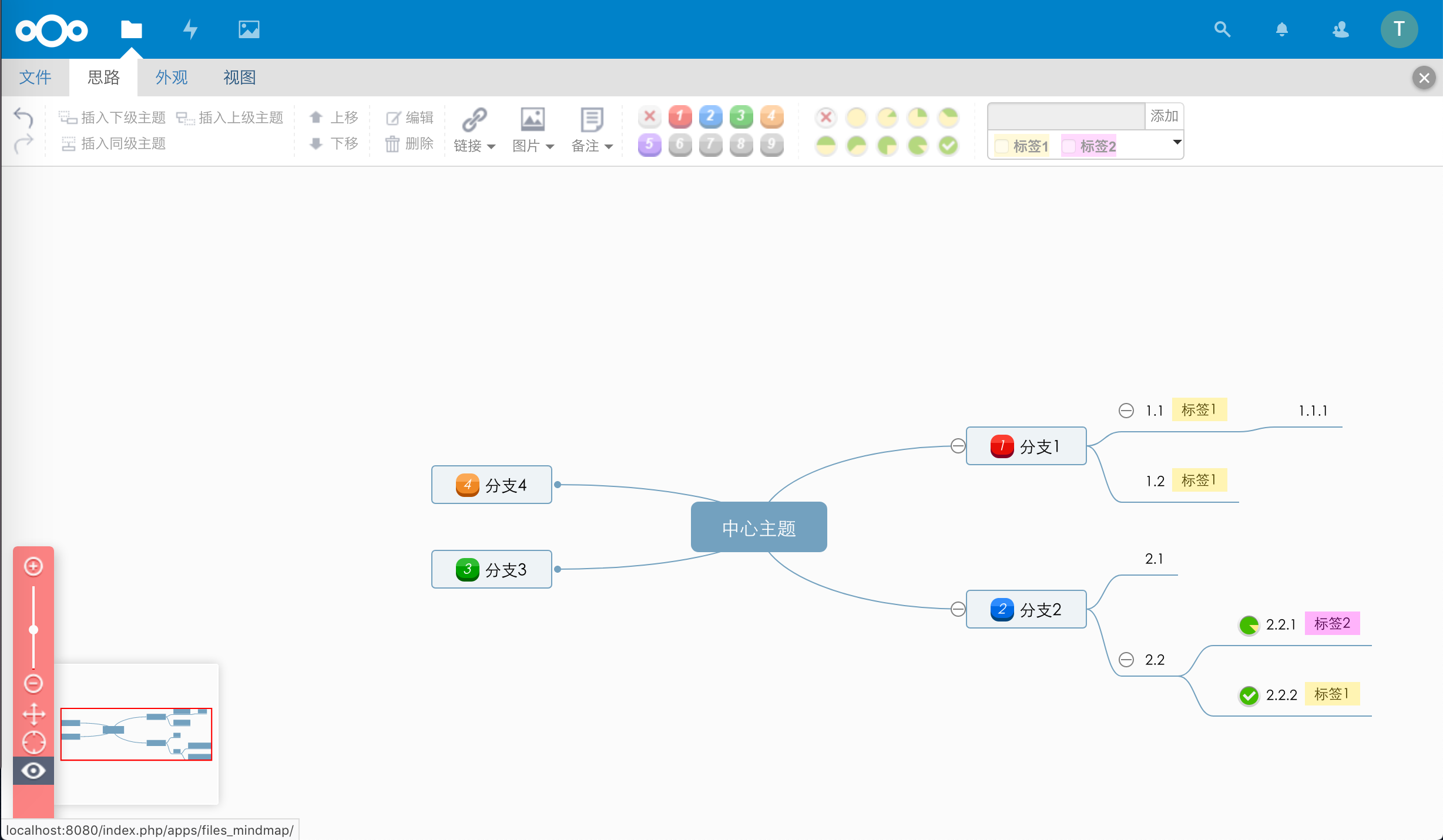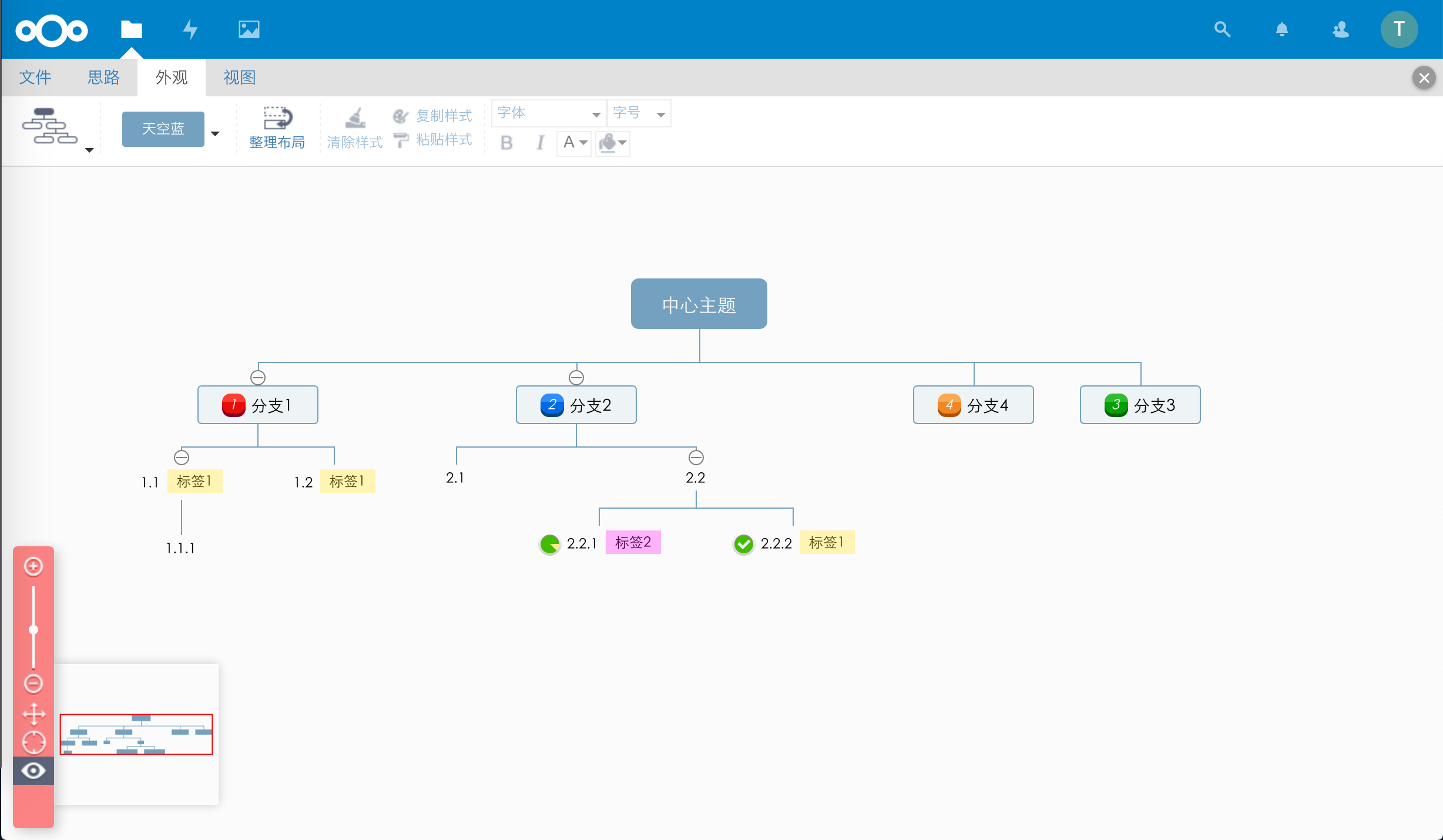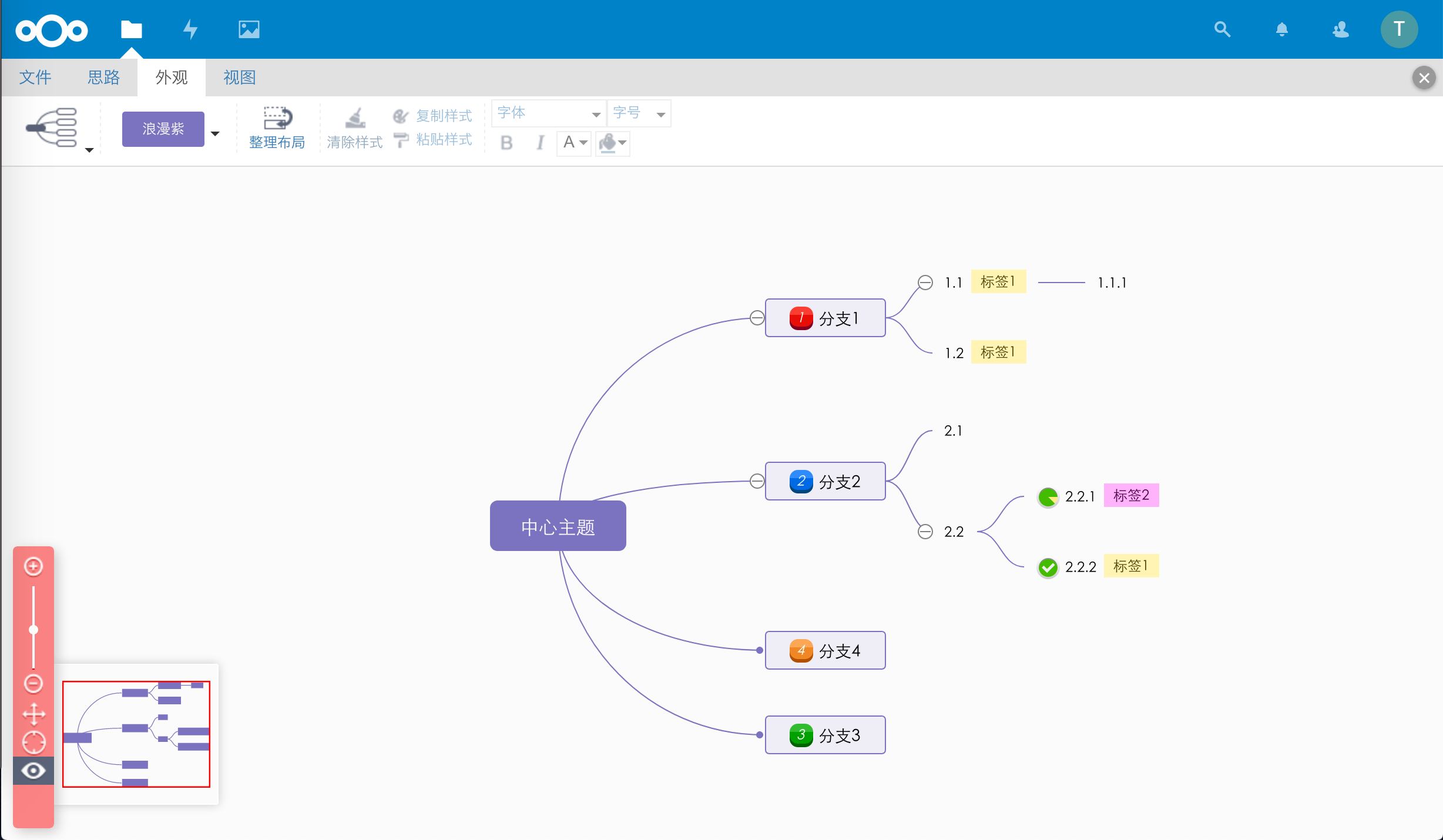mirror of
https://github.com/nextcloud/files_mindmap.git
synced 2026-02-07 06:09:20 +01:00
No description
|
|
||
|---|---|---|
| .tx | ||
| appinfo | ||
| css | ||
| img | ||
| l10n | ||
| lib | ||
| screenshots | ||
| src | ||
| templates | ||
| vendor | ||
| .gitignore | ||
| .l10nignore | ||
| LICENSE | ||
| Makefile | ||
| package-lock.json | ||
| package.json | ||
| README.md | ||
| vite.config.ts | ||
Mind map for Nextcloud
This application enables Nextcloud users to open, save and edit mind map files in the web browser. App icon by Icons8 and mind map powered by KityMinder Editor.
How to use
- Install app
- Click New button in Nextcloud file page
- Choose "New mind map file"
You can also click a .km file to edit.
Contribute
translations will be added to https://www.transifex.com/nextcloud/nextcloud/
translate: Go to https://github.com/ACTom/kityminder-editor, and translate strings in l10n directory.
Support Format
| Format Name | File Extension | Read | Save |
|---|---|---|---|
| kityminder | *.km | ✓ | ✓ |
| xmind | *.xmind | ✓(only first page root node) | ✗ |
| freemind | *.mm | ✓ | ✗ |
中文说明
这是Nextcloud的一个思维导图应用,它可以让用户在浏览器中打开、编辑、保存思维导图文件,应用的图标来自于Icons8,应用核心显示模块采用KityMinder Editor。
如何使用
- 安装应用
- 点击 Nextcloud 文件界面的新建按钮
- 选择"新建思维导图文件"
你也可以直接点击一个.km文件来编辑。
应用截图
支持的格式
| 格式名称 | 文件扩展名 | 读取 | 保存 |
|---|---|---|---|
| kityminder | *.km | ✓ | ✓ |
| xmind | *.xmind | ✓(仅第一个页面根节点) | ✗ |
| freemind | *.mm | ✓ | ✗ |